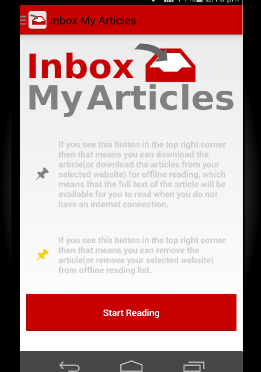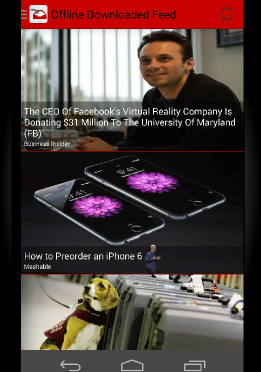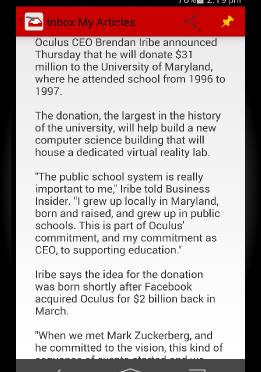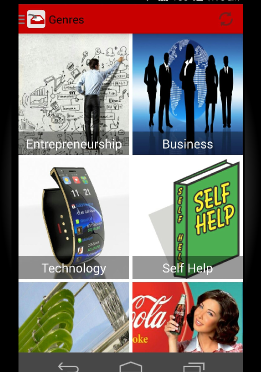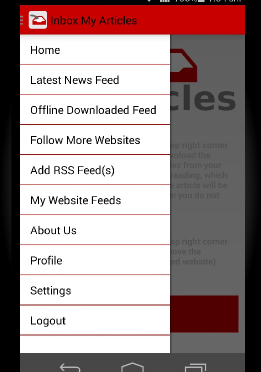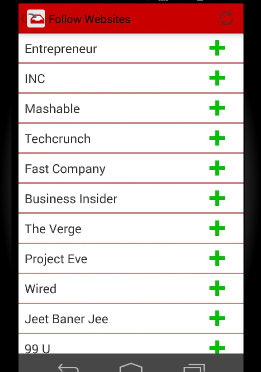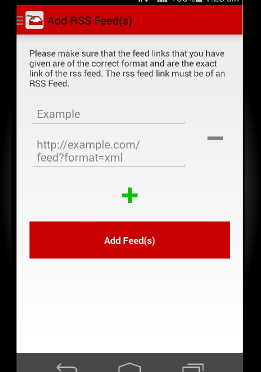Inbox My Articles is an RSS reader for Android with the capabilities of downloading your articles for offline reading, such as when you are in your commute and do not have an active Internet connection available.
This app is best for those people who commute to work everyday and then when they reach their office they spend precious time following up on their favorite websites.
Inbox My Articles can save hours, which they would have spent reading the articles. That much time saved, means that much more productivity, and efficiency.
The show stopper feature of Inbox My Articles is that it downloads articles based on the preferences given by the reader before hand. The application regularly syncs with our cloud to get the latest articles and saves them onto the device, where the reader can access them very easily when ever he wants.
We have tried and tested many offline reader apps, and also non-offline reader apps which only work if there is a working Internet connection. There is something missing in all of those apps. Those apps are not the complete package. For example, Feedly is a beautiful app, and really easy to use, but the Android version does not work if I do not have an Internet connection. There is another app by the name of Flyne which claims to be an offline reader app, which does offer offline reading functionality, but then it does not allow me to follow the websites that I want to in the free app. I need to pay money to further experience different features in the app.
Feedly contains integration with read later services such as Readibility, Instapaper, but they do not provide functionality for multiple of articles to be downloaded. I have to specifiy the articles that I want to download. This becomes hectic if I want to download many articles.
Inbox My Articles helps solve these problems in a very simple way, such that the users can follow individual websites such as Mashable, Techcrunch, Inc, Entrepreneur, etc… and get articles from those websites.
Furthermore, the users can also specify the websites that they want to add to their Offline Download Feed. Once the websites are added the application starts to download articles from these websites, at a regular basis so that the reader has fresh articles to read.
Do note, the app requires an Internet connection in order to be able to follow websites, and download articles. Once the articles have been downloaded they can be read by the users without an Internet connection. Furthermore, another feature called Latest News gets the latest articles 8 at a time.
The app is also linked with our cloud and website. It does not matter what platform (website or Android) you use, your data will be available in either of the two, but the Offline Download Feed is only available for the Android mobile app.
Furthermore, in the Android app we also get the complete article text where possible so that the user does not have to leave the application, which further makes it easier for the reader to use it when he has no Internet connection.
“We ourselves love this app, as it has literally made our lives easier. We do not have to spend hours just searching for what to read. We get everything in this app. I highly recommend it, you will love it.”
Please visit www.inboxmyarticles.com for more information regarding this application. You can also download Inbox My Articles Android App from Google Play at https://play.google.com/store/apps/details?id=com.inboxmyarticles for free.
You can also find video tutorials for Inbox My Articles Android App at http://inboxmyarticles.com/app/tutorials
which explain how to use three very important scenarios which are as follows:
Follow Websites
Add RSS Feed(s)
Offline Download Feed
Requirements: Android 4.0+ is required in order to run this app.
Price: Free
Inbox My Articles is an MN Tech Solutions company which is based in Lahore, Pakistan.